What considerations should be kept in mind regarding included media to meet accessibility requirements? NOVA Online recommends using only audio/video resources that provide accurate transcriptions or captions.
Video Captions
![]() Video captions benefit many viewers. Captions are essential for those who are deaf and hard of hearing, but they also aid in comprehension for non-native English speakers, those who are unfamiliar with a particular set of vocabulary, and viewers with learning disabilities or in noisy or quiet environments.
Video captions benefit many viewers. Captions are essential for those who are deaf and hard of hearing, but they also aid in comprehension for non-native English speakers, those who are unfamiliar with a particular set of vocabulary, and viewers with learning disabilities or in noisy or quiet environments.
Audio Transcripts
Audio transcripts benefit many students. They are essential for those who are deaf or hard of hearing, but they also assist anyone who would like to read or search the transcript. These transcripts also serve as a study resource.
 Media Players
Media Players
NOVA Online recommends embedding videos that use players that are accessible to many devices and have buttons properly labelled so that a screen reader user can operate the player. The video should have closed captioning available so that captions can be toggled on and off by viewers as needed.
Interactivity
All interactivity (media players, quizzes, flashcards, etc.) should be both keyboard and mouse accessible. People who are blind or those who have upper mobility disabilities cannot use a mouse. Many use the keyboard to navigate and interact with their online courses, whether in Canvas or through third party content such as a publisher site or a DVD included with a textbook. For example: An interactive exercise that requires dragging and dropping is not keyboard accessible, so unless there is a keyboard option to drag and drop, this sort of exercise should not be used in a NOVA Online course.
Captioned Media
 Use the best media for your lesson. We recommend you first search for captioned media to include in your course, but you are not required to use only captioned media. If you use media that is not captioned, share a list of this media with Online ID Help as soon as possible so that captions and/or transcripts can be created and included in the course. Thoroughly check any automatically generated captioning in a YouTube video. More information is available in NOVA Online's Accessibility Guidelines Handbook (A11Y GH) in draft version as of July 2016.
Use the best media for your lesson. We recommend you first search for captioned media to include in your course, but you are not required to use only captioned media. If you use media that is not captioned, share a list of this media with Online ID Help as soon as possible so that captions and/or transcripts can be created and included in the course. Thoroughly check any automatically generated captioning in a YouTube video. More information is available in NOVA Online's Accessibility Guidelines Handbook (A11Y GH) in draft version as of July 2016.
Mobile Learning
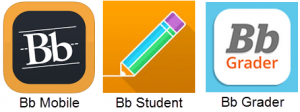 More and more frequently, students are using mobile devices to access NOVA course content. Depending on the device and the app used, the student's view of the course content may be very different from your view with a computer and compatible browser. Due to the wide variety of browsers, devices, and applications that students use, some content in your course may not be accessible. Content created in Flash and/or Java can be inaccessible and may not run on mobile devices and tablets. If there are certain browsers or platforms that will be more successful at delivering content to students, be sure to include a statement in your course recommending how students access that content.
More and more frequently, students are using mobile devices to access NOVA course content. Depending on the device and the app used, the student's view of the course content may be very different from your view with a computer and compatible browser. Due to the wide variety of browsers, devices, and applications that students use, some content in your course may not be accessible. Content created in Flash and/or Java can be inaccessible and may not run on mobile devices and tablets. If there are certain browsers or platforms that will be more successful at delivering content to students, be sure to include a statement in your course recommending how students access that content.
Students at NOVA have free access to the mobile Canvas application. The instructional design team is available for consultation regarding mobile learning and how to best include directions within your course.
