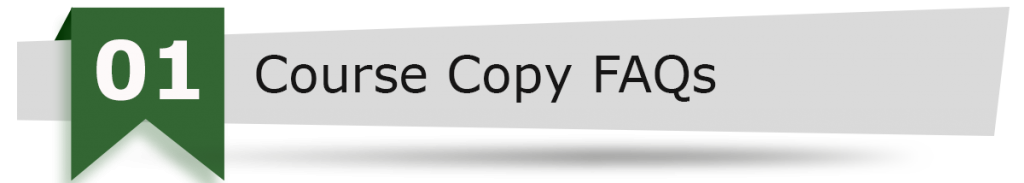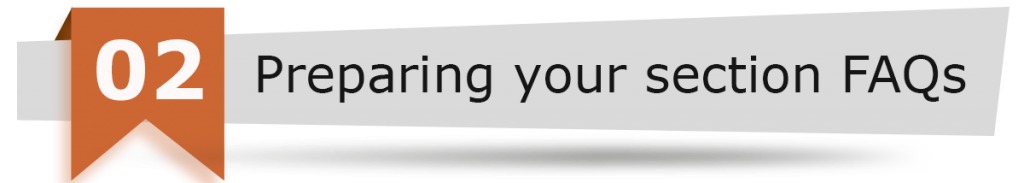Why does my section have to be ready so far ahead of the actual start date for the class?
Since NOVA Online uses master copies of the courses for course creation, the master copies need to be updated before the next semester's courses are created in Canvas. NOVA Online and campus course sections are created at the same time, following the approximate schedule below.
| Semester | Course Creation Date | 1st Start Date |
| Fall | 3rd week of June | 3rd Monday of August |
| Spring | 3rd week of October | 2nd Monday of January |
| Summer | 3rd week of March | 3rd Monday of May |
NOVA Online uses an integration function between Canvas and MyNOVA controlled by NOVA's Virtual System Administrator. When the course creation is turned on, this integration function uses a section's defined master copy to create the section, which in most instances is the course master copy. This follows higher education best practices and eliminates hand copying each course section one Canvas section at a time. NOVA Online's course support team is responsible for checking each section after the course creation, which they do in order of start date. The course support team:
- sets the exam pass for each instructor;
- ensures the exams are password protected;
- verifies the grade center; and
- completes any publisher or Canvas configuration.
Spring and Fall semesters have approximately 1,200 sections requiring preparation with fewer sections during Summer. The goal is to have a course section ready for the instructor a minimum of three weeks before the course begins. Also see IDesign Annual Timeline.
Can my new section be copied from a previous section I’ve taught?
In order to ensure that we are able to meet current quality standards, NOVA Online supports a single version of each online course that is offered. When prior course sites are used to copy to new sections, this creates discrepancies in course content over time to the point where faculty members may eventually end up teaching very different versions of the same course. To prevent this from occurring, NOVA Online follows a structured course creation process each semester where sections are created from a master copy of the course and not from previous sections.
If you would like us to, we are happy to transfer your Welcome message, Faculty Information, or Announcements from one section to another. If you notice any other discrepancies in content or if you find broken links or features, please do not hesitate to contact Online ID Help so that we can fix these items in the master copy of the course and in current sections.
We truly value your input, so if you have comments or suggestions about the course design or content, we encourage you to use the Instructor Feedback button/link that is included in your Canvas section. This module item is visible to you, but not to you students. We encourage you to make use of this feature to suggest any enhancements we can make to the course. The instructional design team will be reviewing these notes as we plan for upcoming course reviews/revisions.
Can I copy my own section?
Faculty may copy Welcome messages, Announcements, and Faculty Information from their previous sections. In Fall 2013, Dr. Jennifer Lerner instructed that faculty no longer copy their own courses as NOVA Online implemented improvements to integrate and automate the course creation process.
When will my section be ready to set up?
![]() The goal of the NOVA Online course support team is to have every course section ready for faculty at least three weeks before the session start date. This ensures that faculty have at least three weeks to make the necessary updates to their sections and open their sections on time. Occasionally, a course is still being actively designed with faculty and member of the instructional design team after the course support team has completed their checks. In such cases, faculty may have fewer than three weeks to prepare their sections. If you have any questions about when your section will be available, please email Online ID Help.
The goal of the NOVA Online course support team is to have every course section ready for faculty at least three weeks before the session start date. This ensures that faculty have at least three weeks to make the necessary updates to their sections and open their sections on time. Occasionally, a course is still being actively designed with faculty and member of the instructional design team after the course support team has completed their checks. In such cases, faculty may have fewer than three weeks to prepare their sections. If you have any questions about when your section will be available, please email Online ID Help.
There is a problem with my course content. Who do I contact?
![]() The NOVA Online Instructional Design support desk, also known as Online ID Help, is available during business hours when the college is open to assist you with errors, broken links, or questions. If you find an error in your section, please email it to Online ID Help. The course support team will respond to you as quickly as possible.
The NOVA Online Instructional Design support desk, also known as Online ID Help, is available during business hours when the college is open to assist you with errors, broken links, or questions. If you find an error in your section, please email it to Online ID Help. The course support team will respond to you as quickly as possible.
What do I need to do to set up my section?
The Canvas <=> MyNOVA Integration will automatically create new course sections with content from NOVA Online master copies. Your section will be checked by the NOVA Online instructional design course support team to make sure:
- The correct course content is in place.
- The exams are password protected.
- The grade center is intact.
- Your exam pass is linked in the syllabus.
When these checks are complete, you will receive a Section Readiness email from Online ID Help. Please wait until you receive this email, as the course support team has needed to clear and recopy sections in the past and would not want to lose your preparations for the section. Follow the instructions in the section readiness email. The email contains a preparation checklist to assist you in preparing your section for your students.