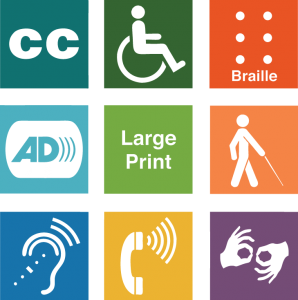 Accessible means a person with a disability is afforded the opportunity to acquire the same information, engage in the same interactions, and enjoy the same services as a person without a disability in an equally effective and equally integrated manner, with substantially equivalent ease of use. The person with a disability must be able to obtain the information as fully, equally, and independently as a person without a disability. Although this might not result in identical ease of use compared to that of persons without disabilities, it still must ensure equal opportunity to the educational benefits and opportunities afforded by the technology and equal treatment in the use of such technology (Office of Civil Rights in the Resolution agreement with South Carolina Technical College System, 2/18/13). For more information, see the NOVA's Disability Support Services website.
Accessible means a person with a disability is afforded the opportunity to acquire the same information, engage in the same interactions, and enjoy the same services as a person without a disability in an equally effective and equally integrated manner, with substantially equivalent ease of use. The person with a disability must be able to obtain the information as fully, equally, and independently as a person without a disability. Although this might not result in identical ease of use compared to that of persons without disabilities, it still must ensure equal opportunity to the educational benefits and opportunities afforded by the technology and equal treatment in the use of such technology (Office of Civil Rights in the Resolution agreement with South Carolina Technical College System, 2/18/13). For more information, see the NOVA's Disability Support Services website.
What does accessibility mean during the design process?
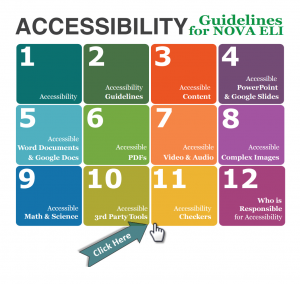 Keeping accessibility recommendations in mind as a course is developed streamlines the instructional design process. Did you know that an average of 12% of community college students have a disability? As an online learning institution of higher education receiving federal funding (our students can apply for and receive federal financial aid), NOVA is required to make the online content in NOVA Online courses accessible to all students.
Keeping accessibility recommendations in mind as a course is developed streamlines the instructional design process. Did you know that an average of 12% of community college students have a disability? As an online learning institution of higher education receiving federal funding (our students can apply for and receive federal financial aid), NOVA is required to make the online content in NOVA Online courses accessible to all students.
NOVA Online developed an Accessibility Guidelines Handbook (A11Y GH) for NOVA Online Blackboard Courses. Why A11Y? There are 11 letters in accessibility between the first letter A and last letter Y and A11Y is faster to type. Use this as a handy reference covering all aspects of accessibility in online learning. By following the guidelines in this handbook, the level of effort to rework the online design of a course can be reduced as accessibility is a consideration from the onset of the course design process.
An accessible version of the A11Y GH is available for any user with limited vision. This was developed from the A11Y GH using Equidox, tested with JAWS, and follows the principles outlined for accessibility at NOVA Online.
Who is responsible for accessibility in online courses?
Accessibility is a shared responsibility. What roles do faculty, NOVA Online, and Disability Support Services play in making a course accessible? Let's work together to make sure all students have an equal opportunity to achieve their educational goals! You can submit your course materials for review via email request to OnlineIDHelp@nvcc.edu. In general, faculty, NOVA Online, and DSS:
- Test the accessibility of course materials and software.
- Develop accessibility plans when barriers are identified.
- Work together to identify and implement appropriate accommodations when barriers are encountered.

