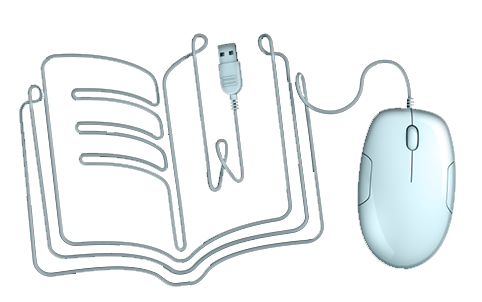 Online materials provided by course publishers should be accessible. Currently, publishers are not required to provide accessible materials under federal law. Many publishers are proactively making their materials accessible, while others are not. Publishers need to be contacted when materials are found to be inaccessible. We will need to work as a team to provide an accessible, equally effective learning experience option for inaccessible materials. Please ask publishers these questions before adopting their electronic and online tools and materials.
Online materials provided by course publishers should be accessible. Currently, publishers are not required to provide accessible materials under federal law. Many publishers are proactively making their materials accessible, while others are not. Publishers need to be contacted when materials are found to be inaccessible. We will need to work as a team to provide an accessible, equally effective learning experience option for inaccessible materials. Please ask publishers these questions before adopting their electronic and online tools and materials.
Are the videos captioned and audio recordings transcribed?
There should be transcripts for audio recordings and captions or subtitles for video. If there are not, ask the publishing representative if they would provide a captioned version in a timely manner if a student who needed them registered for your class.
Can all of the text that is displayed on the screen be read aloud by text-to-speech software?
Screen readers (assistive technology used by people who are blind) read real text. They cannot read images of text or text embedded in Flash animations/movies/simulations.
How accessible are the E-books?
Check to see if you can find a Document Accessibility Profile (DAP) on the e-book. The goal of DAP is to make it easy to find and use accessibility information for electronic textbooks and other documents,
Can all interactivity (media players, quizzes, flashcards, etc.) be completed by a keyboard alone (no mouse required)?
People who are blind or people who have upper mobility disabilities cannot use a mouse. They use the keyboard to navigate and interact with Canvas. We recommend selecting publisher content where any interactive elements on the publisher’s website (or on a DVD included with the book) be operable by a keyboard alone if they are used in your course. For example: An interactive exercise that requires dragging and dropping is not keyboard accessible, so unless there is a keyboard option to dragging and dropping, that sort of exercise should not be used in your course.
Is there any documentation available (VPAT or White Paper for example) that confirms accessibility or usability testing results?
A VPAT is a Voluntary Product Accessibility Template. It is used by many organizations to report the level of accessibility of their software products. If the publisher doesn’t have a VPAT or any research that confirms the accessibility of their product(s), don’t just take their word for how accessible they are. Ask them these questions and contact Disability Support Services and Online ID Help if you need any assistance in verifying the accessibility of a publisher’ materials.
If any of these answers are "No", you might want to consider a different publisher. Discuss your other options with your campus or NOVA Online librarian, your instructional design team, campus disability counselors, Disability Support Services or other colleagues.
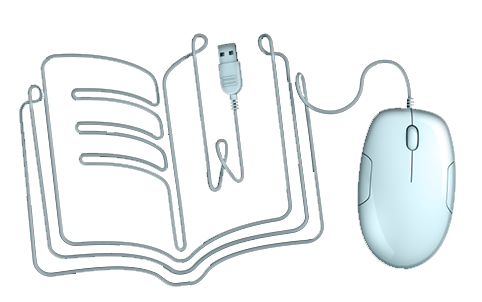 Online materials provided by course publishers should be accessible. Currently, publishers are not required to provide accessible materials under federal law. Many publishers are proactively making their materials accessible, while others are not. Publishers need to be contacted when materials are found to be inaccessible. We will need to work as a team to provide an accessible, equally effective learning experience option for inaccessible materials. Please ask publishers these questions before adopting their electronic and online tools and materials.
Online materials provided by course publishers should be accessible. Currently, publishers are not required to provide accessible materials under federal law. Many publishers are proactively making their materials accessible, while others are not. Publishers need to be contacted when materials are found to be inaccessible. We will need to work as a team to provide an accessible, equally effective learning experience option for inaccessible materials. Please ask publishers these questions before adopting their electronic and online tools and materials.