Novice
Animoto is a web application that, with the click of a button, produces videos using images and music that a user selects. Language teachers and students can choose culturally-appropriate images and audio to produce short movies that can be used in language presentations. These can be looked at on the web or embedded in blogs to be shared with classmates. Some NOVASTARTALK products have included videos on Chinese food and Arabic scripts.
Begin Lesson
Bamboo Paper - Note taking with iPad
Bamboo Paper is a free app for iPad, which turns your iPad into a notebook. You can use it to sketch your thoughts and ideas in an authentic paper-like digital notebook and your notes can be shared visually and easily. You can also use it to practice your penmanship of writing in non-western language characters such as Chinese, Arabic, etc.
Begin Lesson
How to Create Your Own Blog Using Blogger
Blogger allows you to create your own personalized blog where you can post content (text, audio, video, images, etc.) that can be viewed and commented upon by your user community.
Begin Lesson
Beginner
Jing is a screen capture and screen recorder tool. You can use Jing to capture either a still image on your screen or record any video of onscreen action.
Begin Lesson
KEEPVID - A useful site to download online videos
Keepvid is a website that you can use to download any video from a website so that you can insert it to your presentations to use offline.
Begin Lesson
Creating a Personal Collection of Online Resources with MERLOT
This module is designed to introduce new users to the features of the MERLOT World Languages collection and to demonstrate how to use MERLOT as a teaching resource.
Begin Lesson
Intermediate
Dropbox is a free file hosting service that helps you keep your files safe, synced and accessible from anywhere. According to Dropbox, “ Dropbox is a home for all your photos, docs, videos and files. Anything you add to Dropbox will automatically show up on all your computers, phones and even the Dropbox website – so you can access your stuff from anywhere.” After you have placed files in Dropbox, you can easily share your files with other people, and the files will be backed up and kept safe. The following image best illustrate how you can access files in Dropbox:
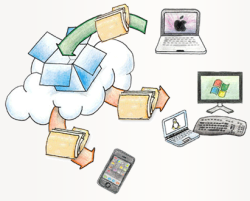
Flip Cameras for World Languages
Flip video cameras are a useful tool in language classes as they are extremely easy to use and fairly inexpensive. With a class set of flip cameras, students can interview each other, perform skits in the target language, create their own "commercials" or music videos and much more. In order to produce a "professional" video, students will work on their project from storyboarding to rehearsal and finally to filming.
Using Google Docs for Collaboration in the Classroom
Google Docs is an easy-to-use online word processor, spreadsheet and presentation editor. You can use it to create, store and share your documents instantly, securely, and collaborately online in real time.
Advanced
A VoiceThread is a collaborative, multimedia slide show that holds images, documents, and videos and allows people to navigate pages and leave comments in 5 ways - using voice (with a mic or telephone), text, audio file, or video (via a webcam). Share a VoiceThread with friends, students, and colleagues for them to record comments too, all with no software to install.
Begin Lesson
Voxopop: Using Asynchronous Voice Tools in the World Language Classroom
Voxopop is an asynchronous voice tool that can be used for conversations or storytelling.
Begin Lesson
Wikispaces in the Language Classroom
Wikis are an effective collaboration and organizational tool to archive student and instructor coursework, lessons, videos and other instructional materials. Wikispaces is a free and easy to use wiki resource currently used by faculty members, instructional technologists and students in a variety of fields.
[youtube https://www.youtube.com/watch?v=-dnL00TdmLY&w=640&h=480]
Begin Lesson
